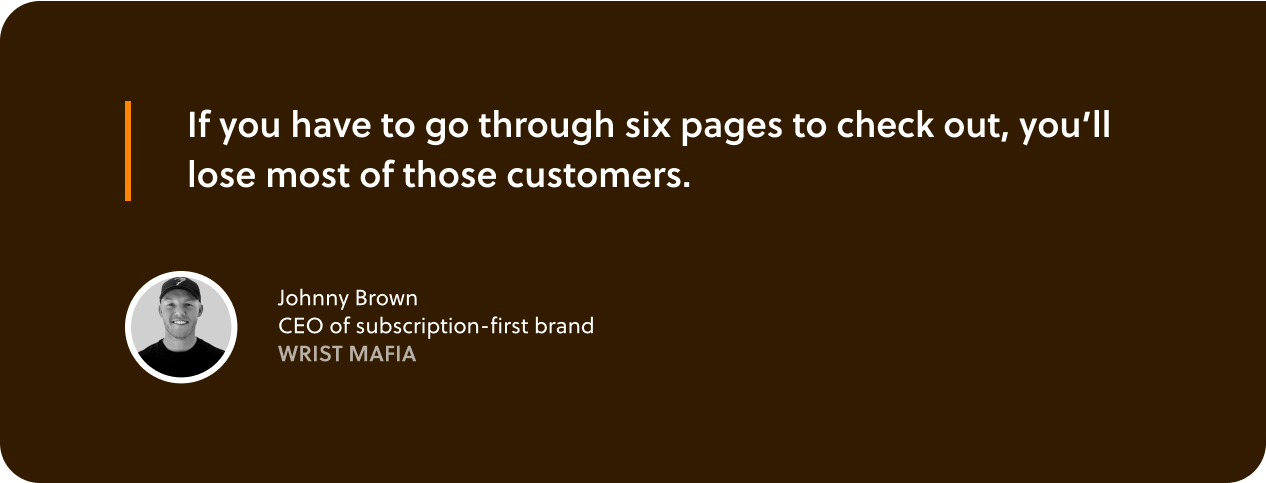Thought Leadership
Racing against time: a guide to navigate Shopify’s subscription checkout shutdown

Things are about to get interesting if you’re a Shopify merchant using a legacy subscription app like the V1 versions of Recharge or Bold.
In case you missed it, Shopify recently announced that subscription apps lacking a direct integration with Shopify Checkout will stop accepting and processing orders as of October 18, 2024.
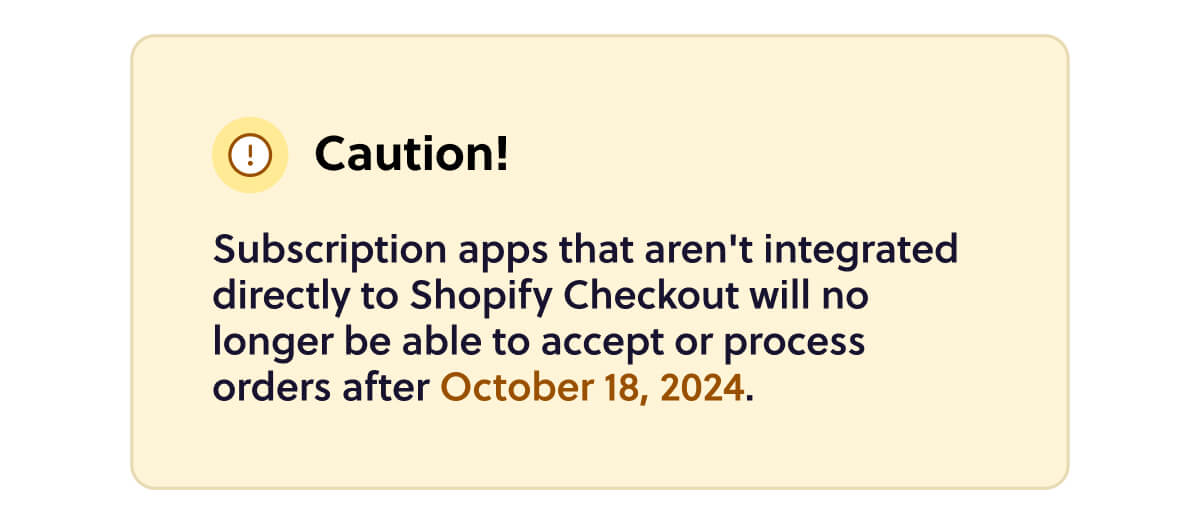
If you’re an affected merchant, you have two options to consider between now and then:
- Option 1: Stay with your current subscription platform, but migrate to a new version that integrates with Shopify Checkout.
- Option 2: Migrate to a different subscription platform that — you guessed it — was purpose-built to integrate with Shopify Checkout.
The reality is that both options require time and effort, and both come with the risk of disrupting the customer experience and even losing subscribers. No matter what you decide to do, it’s worth doing the research now so you can prepare and minimize any potential for future disruptions.
To that end, let’s start with some much-needed context and break down the new Shopify Checkout requirement. To understand where you’re going (an integrated checkout experience), you have to understand where you’ve been:
The old way: Non-integrated or “hijacked” checkouts
Have you ever placed an order online and had the checkout flow bring you to another subdomain or URL to complete your purchase? Those are non-integrated or “hijacked” checkouts.
Non-integrated checkouts are used by third-party payment vendors (and most subscription platforms other than Ordergroove), but they’re no longer the industry standard as they come with a host of issues for merchants and consumers alike. That’s why Shopify considers subscription apps that still use them as legacy solutions.
The new way: Integrated checkouts
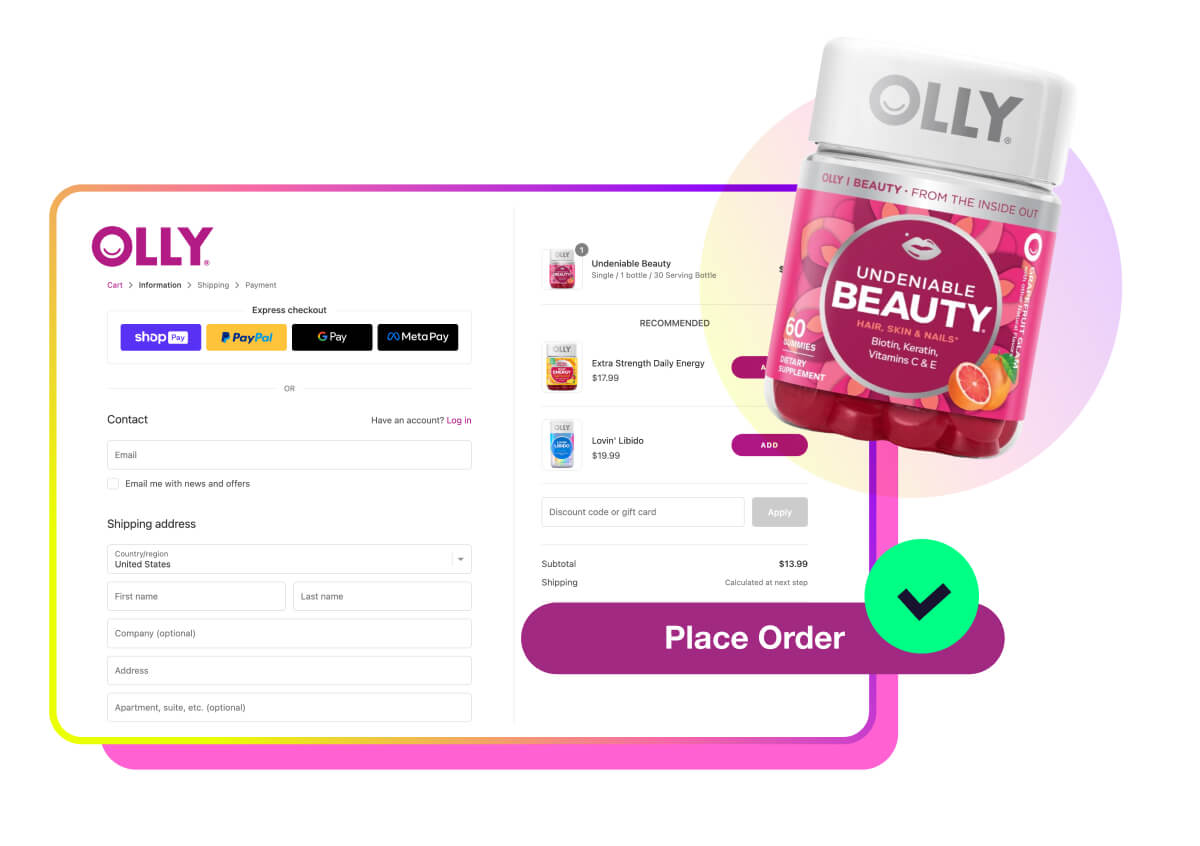
With an integrated checkout experience like Shopify Checkout, shoppers can checkout seamlessly on the website without additional steps, interfaces, or branding distracting them from the shopping journey.
Integrated checkouts are the new industry standard that Shopify’s enforcing because they offer customers a better experience and higher subscription enrollment rates for merchants.
Why is Shopify shutting down non-integrated checkouts?
For starters, non-integrated checkout experiences go against the Terms of Use for Shopify’s API. We don’t want to make too many assumptions about their motivation for those terms (or the impending shutdown), but it probably has to do with the recent finding that Shopify Checkout converts up to 36% better than other platforms and apps. It also guarantees merchant compatibility with (and shoppers’ access to) Shopify Payments — if desired.
At the end of the day, Shopify wins when more sales happen on their platform — and more sales happen with Shopify Checkout than with a non-integrated checkout experience. So, this shutdown ultimately benefits both Shopify and their merchants.
But how does this change impact shoppers? Frankly, non-integrated checkouts are jarring to shoppers, driving many to abandon their purchase. It also disrupts UTM passthrough, meaning merchants are left with little to no knowledge of the source of a subscription sale. Moving to Shopify Checkout means a fast and trustworthy checkout flow, the option to use Shop Pay for a personalized one-click experience — and all around, a better experience for shoppers too.
What the shutdown means for affected merchants
Ultimately, migrating from a legacy subscription app to one that integrates with Shopify Checkout is a good thing for merchants and subscribers — but it also means that any merchants currently using legacy checkouts will have to complete their migration by October 18, 2024, to continue processing subscription orders and payments.
You’re affected by the shutdown if:
- You use legacy V1 versions of Recharge, Bold, or other non-integrated solution
- You received an email alert from Shopify notifying you of the upcoming shutdown
- Shoppers see a unique subdomain at checkout when they add one of your subscription items to their cart
If any of the above qualifiers apply to you, then there are some positive and negative implications you should be aware of.
Benefits of migrating to a subscription app with an integrated checkout
Migrating to a subscription platform with integrated checkouts means a better subscriber experience, and in turn, increased subscription enrollment. Shoppers want to complete their purchase in as few steps as possible, and non-integrated checkouts add more layers of complexity and a change in branding, which can lead to a 40% drop in subscription enrollment.
Johnny Brown, founder and CEO of subscription-first brand, Wrist Mafia, put it this way in a recent discussion with Ordergroove: “If you have to go through six pages to check out, you’ll lose most of those customers.”
Integrated checkouts also mean fewer operational costs for merchants, like time spent managing duplicate SKUs, product catalogs, and discounts — or dealing with the conversion funnel tracking and analytics that got lost when customers moved off site to complete their purchase.
The risks of any subscription migration
There are benefits of migrating to a subscription platform with an integrated checkout, but any migration — whether to an upgraded version or a brand new platform — comes with real risks and costs.
Ahead of migration, merchants have to spend valuable time reviewing and mapping their existing subscription data to match the new platform’s requirements. There’s always a risk of losing existing subscribers to data loss during the migration — and even missing out on new subscribers if there’s downtime between solutions instead of a seamless transition.
That said, if you want to keep selling subscriptions on Shopify, then these are risks you have to take. The best way to minimize them is to start preparing for a migration now.
How smart brands should approach the shutdown
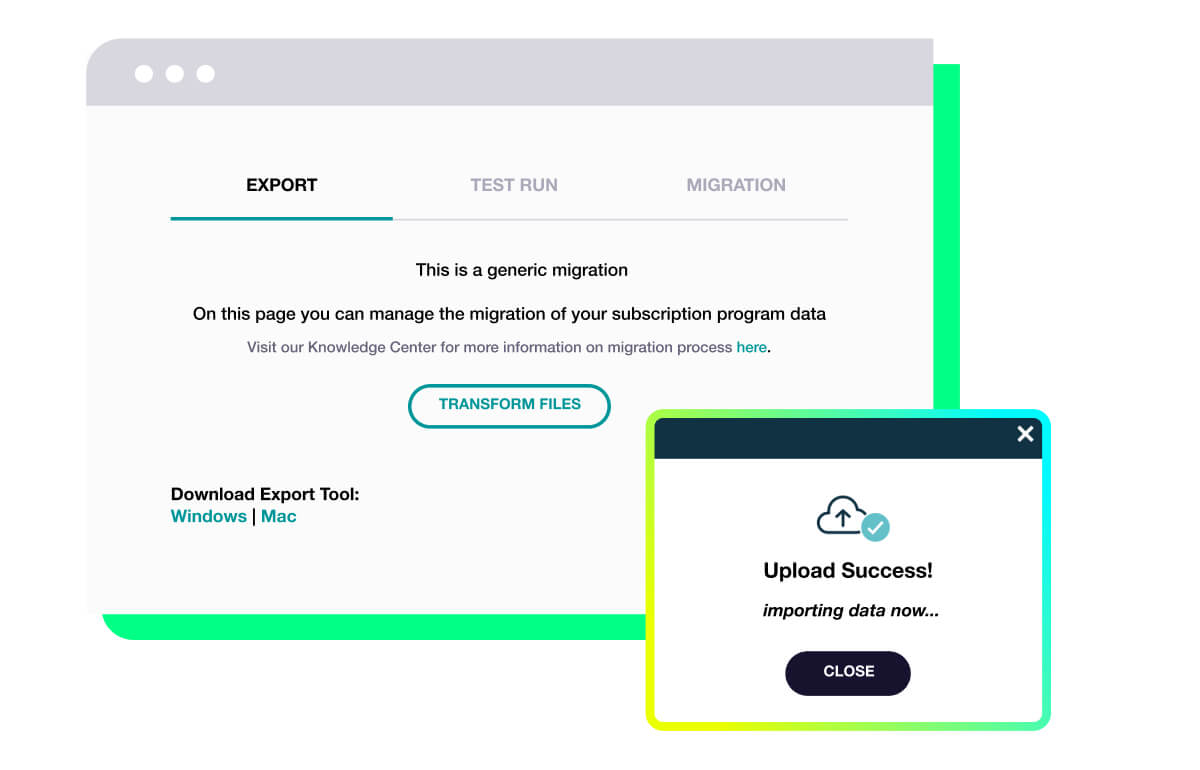
October 2024 may seem like a distant future, but leaving your migration preparations to the eleventh hour will only expose your business to unnecessary risk.
Right now, smart brands are doing two things to ensure a stress-free migration:
- Assessing which migration option — upgrading to a newer version of their current subscription app, or switching to a new platform — will reduce the need for future migrations.
- Preparing for their upcoming migration to mitigate risk.
This is a valuable opportunity to reassess your needs, explore how you can get even more from your subscriptions — and make sure this is the last risky migration you take on for the foreseeable future.
How to assess subscription vendors
Here are some considerations to keep in mind as you evaluate whether your current or prospective subscription vendor will set your business up for success long-term —
Robust out-of-the-box features to meet your current and future needs
Each subscription business has different needs, but there are some out-of-the-box functionalities you need to stay competitive (and future-proof) in today’s market.
If your subscription vendor doesn’t offer core capabilities like the ones below, you may be looking at another migration in the future.
Enrollment capabilities
- Multiple subscription enrollment touchpoints throughout the entire customer journey
- Flexible promotions with a range of incentives like subscribe more to save more or gift with purchase
Churn reduction
- Intuitive subscriber dashboard to unlock more lifetime value (LTV) from customers with pause, swap, and skip functionality
- Churn mitigation with AI to help identify at-risk subscribers and keep them enrolled longer
Features to boost average order value (AOV)
- Instant upsell that allows customers to easily add a one-time purchase or new item to their subscription
- Free shipping thresholds to incentivize purchasing more
- Product bundling to sell more with less marketing
Alignment with your eCommerce platform and industry best practices
Let’s not forget why you’re considering a migration in the first place: your current subscription app lacks a direct integration with Shopify Checkout.
At the risk of stating the obvious, your new subscription vendor should not only directly integrate with your eCommerce platform but have a proven track record of aligning with its existing requirements and future roadmaps.
If you choose a vendor that was purpose-built to integrate with Shopify — meaning they didn’t have to rebuild their technology and require customers to migrate to it — then you can expect it to always play nicely with Shopify in the future, no matter what changes or new requirements emerge over time. They’re a safe bet because they forgo cutting corners during development, focusing instead on seamless integrations and better experiences for customers and merchants alike.
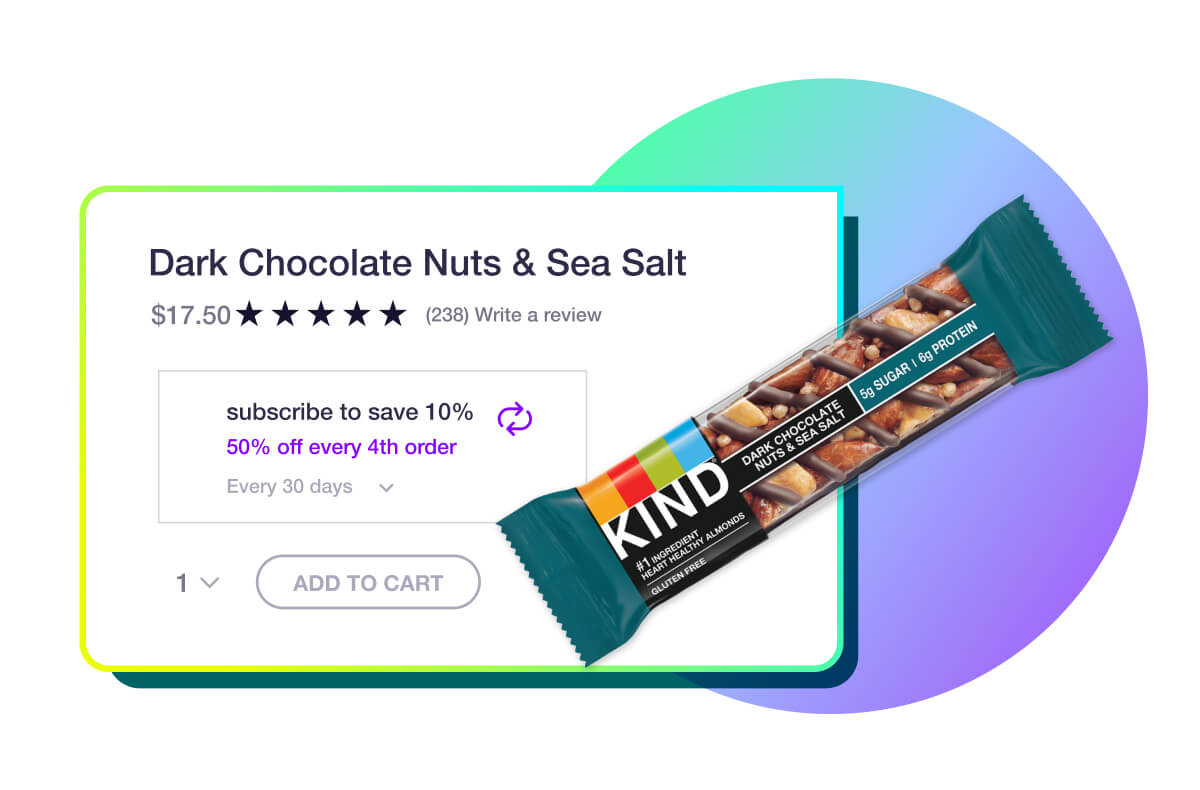
World-class support for merchants
As you weigh your options, ask yourself whether your current subscription provider is delivering the support you need to ensure your migration’s successful — and that you keep growing over time.
Beyond introductory support, a dedicated Customer Success team can help you get more out of subscriptions long-term with strategic recommendations, industry benchmarks, and ongoing support as your subscription strategy evolves.
A quality subscription vendor can even equip you with self-serve analytics and reports to keep fresh insights at your fingertips if you ever need asynchronous support.
Prioritized flexibility for future growth
When assessing subscription vendors, prioritize flexibility to align with your long-term goals. Opt for a vendor that lets you scale and adapt in the ways you want. Otherwise, you might outgrow it.
Look for a vendor that offers user-friendly API structures. This way, you can turn each subscription interaction into a seamless, customized experience that fits your brand.
Vendors with platform-agnostic solutions are also great for unrestricted freedom when it comes to eCommerce platforms. While Shopify is an excellent platform, as your business grows you may want to keep your options open. It’s best to avoid the nightmare situation of switching both eCommerce and subscription platforms simultaneously.
Verify vendors also promote your growth through flexibility. Flexible subscriber management ensures longer retention and tailored experiences for subscribers, while dynamic promotions boost enrollment with adjustable incentives that fit your brand, customer journeys, and strategies.
Speaking of growth, you should always double-check that vendors support large order volumes. They’re probably a safe bet if they have 99% uptime and order management capabilities to streamline everything from shipping logistics to out-of-stock management.
Proven expertise with migrations like yours
If you’re leaning towards switching to a new platform, you’ll want to find a vendor with expertise migrating subscriptions from the platform you’re coming from without disrupting the subscriber experience. Even better, if they’ve done so at a scale that matches your needs.
As you assess different vendors, look for case studies about past migrations with six-figure data sets — ideally with a success rate of 95-100% — bonus points if the vendor has worked with any of the top subscription-first brands, like Dollar Shave Club.
If the vendor can handle such a large migration successfully, you can be confident they can handle a migration of any size, including yours.
Deciding how to approach your migration
After assessing the different subscription vendors in the landscape, you’ll be in a good position to decide whether you should upgrade to a newer version of your subscription app or switch platforms altogether.
Once your decision is made, you can start preparing to ensure a seamless migration.
Preparing for the complexities of a migration
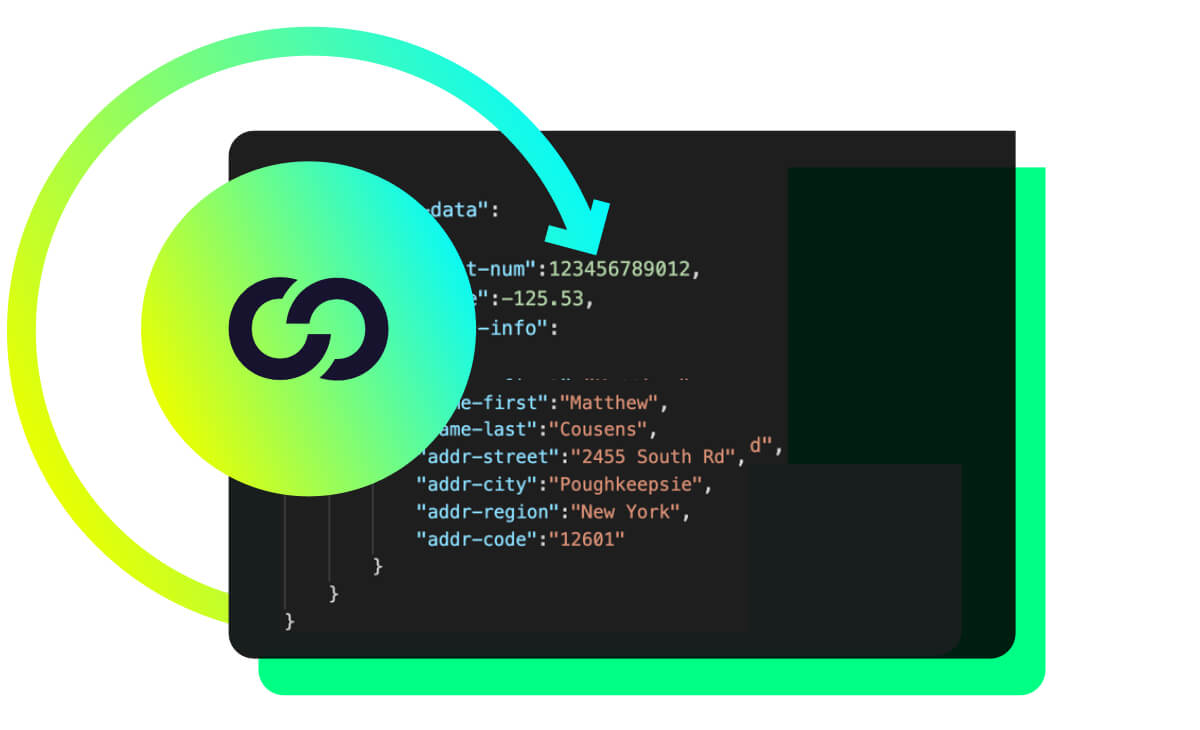
Migrations are a serious decision that no merchant should take lightly. But that doesn’t mean they have to be painful — and if you know what to expect and exactly how to prepare for it in advance, yours will be a breeze.
The technical process of migration
A migration is a technical process of switching from one subscription solution to upgrade to a new version or transition to an entirely new platform.
There are plenty of reasons to consider a migration — but regardless of the reason, the process is usually the same:
- Install the new platform or the upgraded version of your current app, but don’t make it live just yet
- Export out subscriber information from the old platform
- Clean up and format the subscriber information for the new platform
- Import subscriber information into the new platform
- Enable the new platform; disable and uninstall the old platform
If it all sounds quick and easy, know that the third step in the process tends to eat up the most time. When you export your subscriber information from your current platform, it’ll be in the form of a CSV spreadsheet or JSON file. From there, you need to manually update the file so it’s formatted correctly to match the new platform.
Both CSV and JSON will get the job done, but JSON is better equipped for large migrations because its hierarchical structure makes it faster to import. If you’re bringing over a hundred thousand subscribers, it can be the difference between hours or days. ProTip: Check with your selected solution to see which format they rely on for migrations.
Mitigating risk with test runs
There is one surefire way to ensure your migration day goes smoothly, and it’s going through a test run or two before the big day. Attempting to import your subscribers only to learn that part of the formatting conflicts with the new platform — or even worse, that subscribers’ payment methods didn’t make it over — can take days or even weeks to fix. It’s worth spending an hour or two to run through the process and smooth out any rough edges.
Any platform worth its salt will have a tool you can use to go through a dry run. Take advantage of this opportunity and go through the entire process for at least one subscriber. Add yourself or a fellow coworker to your existing platform, export your details, clean it up, and import it into the new system. If everything looks good, go one step further and run a subscription charge. Make sure the charge successfully imports into your eCommerce account before you refund yourself.
If everything goes through smoothly, the hard part is over, and you can breathe a sigh of relief as you go into the final test. Export a subset of 100-1000 customers to run a final test import. Go through the process of cleaning up the JSON file and making sure that everything imports correctly. This will help familiarize yourself with the process and the changes you must make before you export your entire customer base for the real migration.
Things to watch out for and the impact of bad results
If subscriber information is missing or formatted incorrectly, it can quickly turn into a costly nightmare. In the best-case scenario, the new platform identifies the error before any new data is migrated and lets you know what you need to fix. In the absolute worst-case scenario, payment information doesn’t match up and all of your recurring payments fail.
Once the migration completes, give yourself peace of mind by double-checking the areas listed below to confirm that everything transferred as intended so you can avoid issues down the line:
- Subscription platform: Spot-check a dozen or so customers from your dataset. Make sure all of the data matches their profile on your previous platform.
- Your eCommerce platform: If you migrated payment processors as part of the move, make sure the payment processor is still connected to your store and your new subscription platform.
- Your storefront: Go through the checkout process to make sure everything looks right. Put in your own information, checkout, and view your details in both the subscription platform and your eCommerce provider. You should be able to checkout, create a new subscription, and view your order. When you know you have to migrate, don’t wait
When you have to migrate, don’t wait

Sometimes the decision to migrate to a new subscription experience is up to you, and sometimes your eCommerce platform forces your hand. Right now, you’re looking at the latter. If you want to keep selling subscriptions on Shopify, then a migration is on the horizon — and the earlier you start preparing, the better.
Now that you know what boxes to check, finding the right subscription vendor should be your first order of business. Time is of the essence, so we’ll cut to the chase with a look at the ways Ordergroove checks all of them:
Robust out-of-the-box features that will meet your needs long-term
- Direct integration with Shopify you can count on today, tomorrow, and far into the future
- Dedicated Customer Success teams to get you not just up and running but flourishing as you grow
- Platform-agnostic with flexible API structures, dynamic subscriber management and promotional capabilities, and large scale order management capabilities
- Extensive experience handling migrations of all sizes from V1 Recharge or Bold
Remember, you and your customers deserve the best. Join the hundreds of merchants that upgraded their subscription experience by migrating to Ordergroove — our team is ready to help. Migrate to Ordergroove today.